I’ve been an Arch user for almost as long as I’ve been a Linux user. I started
on Ubuntu, moved to Linux Mint, then finally landed on Arch and stayed there
for a pretty long time. I was constantly frustrated that the Ubuntu repos
didn’t have the latest of this package, or that new app wasn’t available at
all. PPAs were a mess to deal with, and compiling from source was often a hunt
for the magic dev package I was missing. After moving to Arch, all those
complaints went away. Sure, I broke my system horribly a number of times and
spent countless hours scouring the internet for answers, but that was all part
of the fun!
Recently, since I started developing websites and producing a podcast, I have come to appreciate a system that doesn’t update major versions constantly and will work reliably when I need it to. I was also interested in dipping my toes back into Linux package systems that I might encounter in a production environment, should I ever finally land that elusive IT job. So, about 3 months ago, I decided to scrap Arch for a while and settle on two systems that were a little more stable.
I moved to Fedora on my desktop rather quickly. It was a fairly straightforward process and it has worked wonderfully, even after an upgrade from 23 to 24. On my laptop, however, I decided to wait a while. I really wanted to give the latest release of elementary OS a run on a machine I depend on to see if it really was more than just beautiful design.
I’ve been using it for about 3 weeks at this point. It’s been fine for the most part, but I have to say that I’ve encountered a number of bugs that, given elementary’s reputation, left me a little disappointed.
Asian Input Methods
I live in Japan, so being able to type Japanese is important. I used GNOME with Arch, which had the ibus input method baked right into it. It looked beautiful, and it worked beautifully. On elementary Loki, however, no amount of tweaking and digging could get ibus to work, even though the package is installed by default. In fact, using ibus caused a lot of other things to stop working, like searching in Slingshot and, on occasion, keyboard shortcuts. There is an open bug for this issue, but it was not addressed in Loki. Let’s hope Juno gains better support for input methods.
Calendar issues
Loki comes with Maya by default, which seems like a nice first-party app. That is until you plug in a Google calendar. Not only do events show up incorrectly in the sidebar, there’s also a display bug in the date & time indicator on the top bar where events leak into other days. Granted, I really haven’t used a desktop calendar app before, but this seems like basic functionality for an app dedicated to keeping track of appointments.
Screenshot destroys data
In the midst of reporting bugs for Maya and other parts of the operating system, I discovered a bug in Screenshot where, if you use an existing filename in the directory where you save the screenshot, the app will simply overwrite the file without a prompt or warning. Bye-bye data. Yikes.
File manager crashes on trash restore
Another bug I discovered in the midst of reporting bugs and taking screenshots was that elementary’s file manager would crash if you tried to restore a file from the system trash. Not just a once-in-a-while seg fault, but every single attempt I tried. I’d consider this a showstopper.
I can only assume that the elementary developer team is simply not big enough, or paid enough. It’s hard already to put together a Linux distribution without a good team of full-time developers. The fact that they’re doing the things they do with only 2 or so full-time staff is nothing short of amazing.
I don’t want to be a complete Debby Downer here, because there are definitely a couple of positive things I feel compelled to mention. Here they are, in no particular order.
Scratch as a development environment
My needs in terms of a development environment are very simple as they are, but
I was still a little surprised to find how well it works for me. I used Builder
quite a bit when I was on Arch with GNOME, which had a nice sidebar that showed
all the files in my Project directory, as well as a terminal at the bottom for
running jekyll serve and php -S commands when doing my web dev stuff. Little
did I know that Scratch can do these things, too. It also mimics Builder’s
split-screen ability (though Builder might have the nicer UI for that). The one
feature I really appreciate though, and some may disagree, is that it
auto-saves like I’m typing an email in Gmail or Google Docs, so I never have to
hit Ctrl+S. Nice!
Mail and Online Accounts
In GNOME, entering your Google credentials into the Online Accounts section of System Settings only allows you to use Evolution to manage your email. This is a real bummer, because Evolution never worked for me as a mail app. It was just too cluttered and tried to do too much. In elementary, they have forked Yorba’s great Geary mail app into Pantheon Mail and hooked it into Online Accounts. It was a little finicky—Pantheon Mail gave me the first-run dialog the first few times I started it after entering my credentials into Online Accounts—but it does work! Being able to see all of my email accounts in one desktop app is pretty sweet.
Notifications
I think the elementary team really knocked it out of the park with notifications on the desktop. The controls in System Settings are gorgeous and very easy to understand, the indicator in the top bar is well-designed, and having the ability to turn them off with a single switch in the indicator is great. The notifications themselves are very pretty, although I question some of the default settings…playing sounds for music track changes doesn’t make much sense to me.
Out with Midori, Hello Epiphany
While it may not be a Google Chrome or Mozilla Firefox, elementary’s version of Epiphany works nicely for normal use. Unfortunately, it doesn’t support extensions like LastPass, which I use for managing my passwords. However, I find that the LastPass command line utility works quite well and eliminates my annoying dependency on something strictly in-browser. The only thing I really need Chrome/Firefox for at this point is the web dev tools. Epiphany has nothing for tweaking stuff in-browser*.
*Actually, this is not true. Epiphany does have WebKit’s Web Inspector
built in, but there is no working keyboard shortcut to expose it. The only way
to open it is to right-click on a webpage and select Inspect Element. In any
case, it doesn’t seem to work as well as the dev tools on Chrome or Firefox.
Loki Release Event
One last thing I’ll comment on is elementary’s release event for Loki, which was made possible by Jupiter Broadcasting. I only comment because I thought the event was a great idea. Whether or not I was actually the detached mastermind of it, I’m not really sure. In any case, I think they did a nice job of showing off a few new parts of the desktop, but I had something different in mind. Perhaps if the guys end up reading this, it can be food for thought for future events.
One thing the elementary team prides itself in is moving users from closed-source operating systems like Mac and Windows. However, a lot of time was spent talking about Linux plumbing that wouldn’t make any sense to a Windows or Mac user. Granted, the audience of Jupiter Broadcasting is not exactly an MS or Apple-heavy crowd, but I think a release event geared towards your mission as a project is the most effective way to advertise. Perhaps showing elementary with a target OS side by side, and how elementary does certain things better might make more sense to an end user. Another idea is to demonstrate new features live! Set up an email account in System Settings to show how easy it is; create some parental controls so that users can see how they work; pair a phone over Bluetooth and move some pictures into the Photos app; load up a few video files, turn on Sharing in System Settings and serve media to a TV. I think there are a lot of creative ways to show users how your software works, and invite them to give it a try themselves.
Overall, I see Loki as a great iteration on Freya. I don’t have any plans to go back to Arch, so I’m looking forward to seeing Loki improve bit by bit. I’m also excited to see what happens with their developer platform for GitHub, Houston. If it really lowers the bar for getting software to their AppCenter, it could be a very interesting future for elementary!